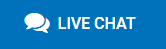Entire cities and even countries are looking into ways to expand communications access for their residents as the Internet has shifted from a luxury to an imperative. The most promising solution: wireless networking.
Why? Wireless networking allows a non-physical (well, at least non-cabled) connection to a wireless LAN (WLAN) and onto the World Wide Web for users. So what are you waiting for? Cut the cord!
Be mindful of this though- issues such as network and band congestion, security, signal range and propagation, power demands, and more make WLANs tricky to implement for all but the most informed network engineers and IT professionals. Yet there's no stopping this technology in its rapid advance, with solutions such as distributed antenna systems (DAS) and MESH networks beginning to show promise.
Wireless Standards
Radio frequency signals can take a lot of different forms, so in order for devices made by different manufacturers to communicate, the IEEE has provided several standards including the mainstay for wireless Ethernet: 802.11.
The 802.11 standard specifies the band and IP protocol used to transmit data, and provides guidelines to maximize the speed of transmission. 802.11a, for instance, uses the 5Ghz band and can typically transmit at speeds up to 54 Mbps in shorter ranges. 802.11b, 802.11g, 802.11n, and the new 802.11ac all use various methods to increase the speed and range. The latest IEEE wireless standard, 802.11ac boasts transmission speeds of up to 1 Gbps!
Each standard typically requires wireless routers, access points, and other transmission equipment to match its designation, though there are many that can operate in multiple standards (such as routers that are 802.11b/g/n compliant).
Wireless Bands
In attempt to maintain order within the entire radio frequency spectrum that is available to us, the FCC and other global communications standardization organizations have designated or set aside specific ranges of frequencies for specific uses. We call these "ISM bands". ISM stands for industrial, scientific and medical to denote where these frequencies are used. ISM bands (specifically the 2.4 GHz and 5 GHz frequencies) are also used in commercial wireless networks.
Typically access points, antennas, and amplifiers all use either the 2.4 GHz band, 5.8 GHz band, or both for WiFi. Other ISM bands have been set aside for things like cell phone use, RFID chips, emergency/municipal use, and military use.
Wireless Security
As mentioned previously, one of the big emerging issues with wireless networking is security. Without a physical cable that can be plugged and unplugged, the only method to control who can do what on a network is to build it into the software and protocol. That means it is critical to set up a wireless network with appropriate security measures and to be aware of the security status of any network you connect to.
For most small networks, methods such as WPA, WPA2, or WPA-PSK allow the safe identification of nodes that should be allowed on a network with passwords and other controls. Wireless routers can also use access passwords to allow administrators to adjust or update security features as required.
If you have questions about a wireless project or application, contact L-com's technical support line for a live response and expert advice!